●apply
- apply は「ラムダ式 (lambda expression)」を評価するためのコマンド
- ラムダ式は名前の無い関数のこと
- 由来は Lisp / Scheme のラムダ式
- 関数型言語の世界では「無名関数」とか「匿名関数」と呼ばれることもある
- 関数型言語と違って Tcl/Tk のラムダ式は単体で実行することはできない
- 必ず apply が必要になる
- また、「クロージャ (closure)」にはならないことにも注意
- ラムダ式とクロージャについては以下のページや Common Lisp 入門 を参照
apply func arg ...
{{arg ...} { 関数本体 } 名前空間}
% apply {{} {puts "oops!!"}}
oops!!
% apply {{x} {expr $x * $x}} 10
100
% apply {{x y} {expr $x + $y}} 1 2
3
% namespace eval Foo { variable x 10 y 20}
% apply {{} {variable x; variable y; puts "$x $y"} Foo}
10 20
% namespace eval Bar { variable x 100 y 200}
% apply {{} {variable x; variable y; puts "$x $y"} Bar}
100 200
% set x 1
1
% set y 2
2
% apply {{} {variable x; variable y; puts "$x $y"}}
1 2
- 変数置換を行えば、クロージャの真似事も可能
% proc make_adder {x} {return "{y} {expr $x + \$y}"}
% set add10 [make_adder 10]
{y} {expr 10 + $y}
% apply $add10 100
110
% set add100 [make_adder 100]
{y} {expr 100 + $y}
% apply $add100 100
200
- 高階関数も定義できる
リスト : 高階関数
# マッピング
proc map {func xs} {
set ys {}
foreach x $xs {
lappend ys [apply $func $x]
}
return $ys
}
# フィルター
proc filter {pred xs} {
set ys {}
foreach x $xs {
if {[apply $pred $x]} {
lappend ys $x
}
}
return $ys
}
# 畳み込み
proc reduce {func a xs} {
foreach x $xs {
set a [apply $func $a $x]
}
return $a
}
% set zs {1 2 3 4 5 6 7 8}
1 2 3 4 5 6 7 8
% map {{x} {expr $x * $x}} $zs
1 4 9 16 25 36 49 64
% filter {{x} {expr $x % 2 == 0}} $zs
2 4 6 8
% reduce {{x y} {expr $x + $y}} 0 $zs
36
- apply はコールバック関数に使うこともできる
- ボタンを押したときに番号をラベルに表示するプログラム (入門編より)
リスト : ボタンとラベルの使い方 (Windows では sjis で保存すること)
proc push_button {n} {
global buffer
set buffer 押したボタンは$nです
}
label .l -textvariable buffer
pack .l
foreach i {0 1 2 3} {
button .b$i -text "button $i" -command "push_button $i"
pack .b$i -fill x
}
- apply で書き直すと次のようになる
リスト : apply 版
label .l -textvariable buffer
pack .l
foreach i {0 1 2 3} {
button .b$i -text "button $i" \
-command "apply {{} {global buffer; set buffer 押したボタンは$iです}}"
pack .b$i -fill x
}
- 実をいうと、関数を使わないで -command "set buffer 押したボタンは$iです" としたほうが簡単
●コルーチン
- 概要
- コルーチン (co-routine) は関数 (サブルーチン, sub-routine) を一般化したもの
- 関数は call してから return するまで途中で処理を中断することはできない
- ところが、コルーチンは途中で処理を中断し、そこから実行を再開することができる
- コルーチンに親子関係があるものを「セミコルーチン (semi-coroutine)」という
- コルーチン A からコルーチン B を呼び出した場合、A が親で B が子になる
- Tcl/Tk の場合、基本はセミコルーチン (難易度低)
- 親子関係を無視して他のコルーチンをダイレクトに呼び出すことも可能 (難易度高)
- ここではセミコルーチンの範囲でコルーチンの機能を簡単に説明する
- コルーチンの生成はコマンド coroutine を使う
coroutine コマンド名 func arg ...
coroutine コマンド名 apply {{arg ...} { ... body ... }} arg ...
- この関数がコルーチンの本体となる
- coroutine でコルーチンを生成すると、関数 func がすぐに実行される
- 現在のコルーチンのコマンド名はコマンド info coroutine で取得できる
- 関数の中でコマンド yield を実行すると、コルーチン (子) の実行を中断して呼び出し側 (親) に制御を移す
yield [arg]
- arg を省略すると空文字列を返す
コマンド名 [arg]
- arg を省略すると空文字列を返す
- コルーチンの廃棄はコマンド rename でコマンド名を削除することでもできる
- rename コマンド名 {}
% coroutine foo apply {{} {yield "start"; yield 1; yield 2; yield 3; return "stop"}}
start
% foo
1
% foo
2
% foo
3
% foo
stop
% foo
invalid command name "foo"
% coroutine foo apply {{} {puts [yield "start"]; puts [yield 1]; puts [yield 2]; return "stop"}}
start
% foo 100
100
1
% foo 200
200
2
% foo 300
300
stop
% foo 400
invalid command name "foo"
- 複数のコルーチンを使った簡単な例題
リスト : コルーチンの簡単な使用例 (co1.tcl)
proc printcode {code} {
yield
while 1 {
puts -nonewline $code
yield
}
}
proc test_a {n} {
coroutine co1 printcode "h"
coroutine co2 printcode "e"
coroutine co3 printcode "y"
coroutine co4 printcode "!"
coroutine co5 printcode " "
while {$n > 0} {
foreach i {1 2 3 4 5} {
co$i
}
incr n -1
}
puts ""
}
# n から始まる整数列
proc integers {n} {
yield
while 1 {
yield $n
incr n
}
}
# フィルター
proc sieve_filter {n src} {
yield
while 1 {
set m [$src]
if {$m % $n != 0} {
yield $m
}
}
}
# エラトステネスの篩
proc sieve {x} {
coroutine ints integers 2
set nums ints
while {$x > 0} {
set n [$nums]
puts -nonewline "$n "
coroutine filter$n sieve_filter $n $nums
set nums filter$n
incr x -1
}
puts ""
}
- 関数 printcode は引数 code を表示し、yield で親コルーチンに戻る
- 関数 test_a では、h, e, y, !, 空白を表示するコルーチンを生成する
- コルーチンを順番に呼び出すと、指定した回数だけ "hey! " を表示する
- 関数 integers は n から始まる整数列を生成する
- 関数 sieve_filter は引数 n で割り切れる要素を src から取り除く
- [$src] で src から要素を取り出し、n で割り切れなければ親コルーチンに n を返す
- 関数 sieve の引数 x は求める素数の個数
- 2 から始まる整数列を coroutine で生成して、それを変数 nums に セットする
- nums の先頭要素が素数になることに注意
- [$nums] で nums から素数を取り出して n にセットする
- n を表示してから n で割り切れる整数を取り除くフィルターを生成して nums にセットする
- つまり、x 個の素数を求めるために、x 個のフィルターを重ねていくことになる
- 実行時間は遅い
% source co1.tcl % test_a 5 hey! hey! hey! hey! hey! % test_a 15 hey! hey! hey! hey! hey! hey! hey! hey! hey! hey! hey! hey! hey! hey! hey! % sieve 25 2 3 5 7 11 13 17 19 23 29 31 37 41 43 47 53 59 61 67 71 73 79 83 89 97 % sieve 100 2 3 5 7 11 13 17 19 23 29 31 37 41 43 47 53 59 61 67 71 73 79 83 89 97 101 103 107 109 113 127 131 137 139 149 151 157 163 167 173 179 181 191 193 197 199 211 223 227 229 233 239 241 251 257 263 269 271 277 281 283 293 307 311 313 317 331 337 347 349 353 359 367 373 379 383 389 397 401 409 419 421 431 433 439 443 449 457 461 463 467 479 487 491 499 503 509 521 523 541
●イメージ (PNG)
- Tk は標準で GIF, PNG, PPM / PGM 形式の画像ファイルを扱うことができる
- PPM はカラー、PGM はグレイスケールの画像を扱う、UNIX で標準的に用いられるベタフォーマット
- PNG は Tcl/Tk 8.6 からサポートされた
- 入門編で作成した画像ローダーに PNG を追加したプログラムを示す
リスト : 画像ローダー
# ファイルのロード
proc load_file {} {
global image_data path_name
# -filetypes に .png を追加
set filename [tk_getOpenFile -initialdir $path_name \
-filetypes {{{ImageFiles} {.png .gif .ppm}}}]
if {$filename != ""} {
set path_name [file dirname $filename]
image delete image_data
image create photo image_data -file $filename
.l0 configure -image image_data
}
}
# 画像表示用のラベル
set path_name ""
image create photo image_data -width 64 -height 64
label .l0 -image image_data
pack .l0
# メニューの設定
menu .m -type menubar
. configure -menu .m
.m add cascade -label "File" -under 0 -menu .m.m1
menu .m.m1 -tearoff no
.m.m1 add command -label "Open" -under 0 -command "load_file"
.m.m1 add separator
.m.m1 add command -label "Exit" -under 0 -command "exit"
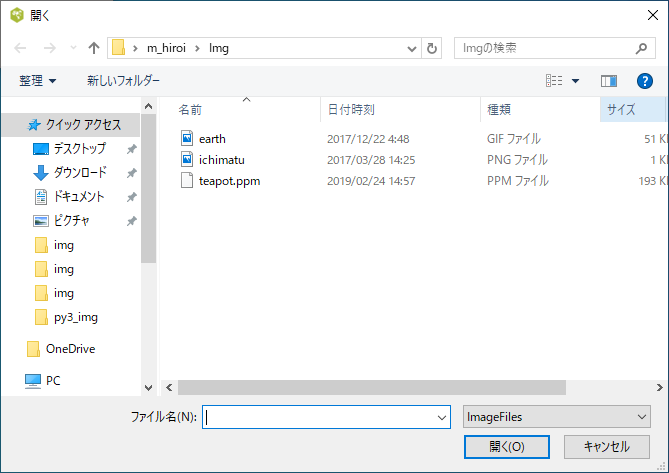 ファイルの選択
ファイルの選択
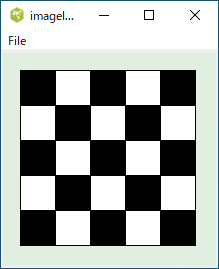 PNG ファイル (ichimatu.png) の表示
PNG ファイル (ichimatu.png) の表示
●リスト操作 (2)
- lappend はリストの末尾に要素を追加する
lappend var_name item ...
% set a {1 2 3}
1 2 3
% lappend a 4
1 2 3 4
% set a
1 2 3 4
% lappend a 5 6 7
1 2 3 4 5 6 7
% set a
1 2 3 4 5 6 7
% lappend a {8 9}
1 2 3 4 5 6 7 {8 9}
% set a
1 2 3 4 5 6 7 {8 9}
lassign list var0 var1 ...
% lassign {1 2 3} a b c
% set a
1
% set b
2
% set c
3
% lassign {1 2 3 4} d e
3 4
% set d
1
% set e
2
% lassign {1 2 3} f g h i
% set f
1
% set g
2
% set h
3
% set i
%
lmap var0 list0 [var1 list1 ...] { ... }
% lmap x {1 2 3 4 5} {expr $x * $x}
1 4 9 16 25
% lmap x {1 2 3 4 5} y {6 7 8 9 10} {expr $x * $y}
6 14 24 36 50
% lmap x {1 2 3 4 5} y {6 7 8 9 10} {list $x $y}
{1 6} {2 7} {3 8} {4 9} {5 10}
% lmap x {1 2 3 4 5} y {6 7 8 9} {list $x $y}
{1 6} {2 7} {3 8} {4 9} {5 {}}
% lmap x {1 2 3 4 5} y {6 7 8 9} {expr $x * $y}
missing operand at _@_
in expression "5 * _@_"
lrange list first last
% set a {1 2 3 4 5 6 7 8}
1 2 3 4 5 6 7 8
% lrange $a 0 1
1 2
% lrange $a 2 end
3 4 5 6 7 8
% lrange $a 4 6
5 6 7
lrepeat n item ...
% lrepeat 5 0
0 0 0 0 0
% lrepeat 3 1 2 3
1 2 3 1 2 3 1 2 3
% lrepeat 3 {1 2 3} {4 5 6}
{1 2 3} {4 5 6} {1 2 3} {4 5 6} {1 2 3} {4 5 6}
lreverse list
% lreverse {1 2 3 4 5}
5 4 3 2 1
% lreverse {{1 2} {3 4} {5 6}}
{5 6} {3 4} {1 2}
lset var_name n value lset var_name n1 n2 ... value
% set a {1 2 3 4 5}
1 2 3 4 5
% lset a 0 10
10 2 3 4 5
% lset a 4 50
10 2 3 4 50
% set b {{1 2 3} {4 5 6} {7 8 9}}
{1 2 3} {4 5 6} {7 8 9}
% lset b 0 0 10
{10 2 3} {4 5 6} {7 8 9}
% lset b 1 2 60
{10 2 3} {4 5 60} {7 8 9}
% lset b 2 1 80
{10 2 3} {4 5 60} {7 80 9}
●tailcall
- 再帰定義のなかで、処理の最後で再帰呼び出しを行う場合を「末尾再帰 (tail recursion) 」という
- 末尾再帰は簡単な処理で繰り返しに変換できることが知られている
- 関数型言語では、プログラムをコンパイルもしくは実行するときに、末尾再帰を繰り返しに変換する処理系がある
- これを「末尾再帰最適化 (tail recursion optimization)」という
- 末尾再帰最適化は一般的な呼び方で、厳密には「末尾呼び出し最適化」とか「末尾最適化」という
- 興味のある方は拙作のページ C言語講座第 3 回 関数, Appendix: 末尾最適化 を参照
- Tcl/Tk は末尾再帰最適化をサポートしていない
- 再帰呼び出しが深くなるとスタックがオーバーフローする
- コマンド tailcall を使うと、スタックを消費せずにコマンドを実行できる
tailcall command arg ...
% proc sum {x {a 0}} {
if {$x <= 0} {
return $a
} else {
sum [expr $x - 1] [expr $a + $x]
}
}
% sum 100
5050
% sum 1000
too many nested evaluations (infinite loop?)
% set errorCode
TCL LIMIT STACK
% proc sum1 {x {a 0}} {
if {$x <= 0} {
return $a
} else {
tailcall sum1 [expr $x - 1] [expr $a + $x]
}
}
% sum1 100
5050
% sum1 1000
500500
% sum1 10000
50005000
% proc odd {n} {
if {$n == 0} {
return 0
} else {
tailcall even [expr $n - 1]
}
}
% proc even {n} {
if {$n == 0} {
return 1
} else {
tailcall odd [expr $n - 1]
}
}
% odd 10
0
% even 100
1
% odd 1001
1
% even 10001
0
●パッケージ
- パッケージは、関数などのプログラムを手軽に扱うことができるように、ライブラリとしてまとめるための機能
- ActiveTcl には便利なパッケージが標準で同梱されている
- このほかにも、Tcl/Tk にはいろいろなパッケージが公開されている
- これらのパッケージを上手に利用すれば、プログラムを作成するときの手間を軽減することができる
- また、自分で作ったプログラムをライブラリの形としてまとめておけば、簡単に再利用することができる
- パッケージがインストール済みの場合、それを利用するのはとても簡単
package require パッケージ名 [バージョン番号]
% package require struct
2.1
% set a [struct::list iota 10]
0 1 2 3 4 5 6 7 8 9
% proc square {x} {expr $x * $x}
% struct::list map $a square
0 1 4 9 16 25 36 49 64 81
% proc evenp {x} {expr $x % 2 == 0}
% struct::list filter $a evenp
0 2 4 6 8
% proc add {x y} {expr $x + $y}
% struct::list fold $a 0 add
45
% set que [struct::queue]
::queue1
% foreach x $a { $que put $x }
% $que size
10
% while {[$que size] > 0} { puts [$que get] }
0
1
2
3
4
5
6
7
8
9
- Tcl/Tk でパッケージを作るのは簡単
- たとえば、カレントディレクトリにソースファイルを格納するサブディレクトリを用意する
- 名前は パッケージ名 + バージョン番号 とすることが多いようだ
- ディレクトリ foo1.0 とソースファイル foo.tcl を作る
リスト : foo.tcl
package require Tcl 8.0
namespace eval foo {
namespace export bar baz
proc bar {} {puts "foo::bar!"}
proc baz {} {puts "foo::baz!!"}
}
package provide foo 1.0
pkg_mkIndex ディレクトリ ファイル名 ...
リスト : pkgIndex.tcl # Tcl package index file, version 1.1 # This file is generated by the "pkg_mkIndex" command # and sourced either when an application starts up or # by a "package unknown" script. It invokes the # "package ifneeded" command to set up package-related # information so that packages will be loaded automatically # in response to "package require" commands. When this # script is sourced, the variable $dir must contain the # full path name of this file's directory. package ifneeded foo 1.0 [list source [file join $dir foo.tcl]]
% set auto_path C:/ActiveTcl/lib/tcl8.6 C:/ActiveTcl/lib % lappend auto_path [pwd] ・・・ 省略 ・・・ % package require foo 1.0 % foo::bar foo::bar! % foo::baz foo::baz!!
●多倍長整数
- Tcl/Tk は ver 8.5 から多倍長整数をサポートするようになった
- 整数の範囲に制限はない (メモリが許す限り)
- ライブラリには libtomath が使用されている
- 簡単な例題
リスト : 多倍長整数の簡単な例題 (sample.tcl)
# 階乗
proc fact {n} {
if {$n == 0} {
return 1
} else {
expr $n * [fact [expr $n - 1]]
}
}
# フィボナッチ数
proc fibo {n} {
set a 0
set b 1
while {$n > 0} {
set c [expr $a + $b]
set a $b
set b $c
incr n -1
}
return $a
}
# 組み合わせの数
proc combination {n r} {
if {$n == $r || $r == 0} {
return 1
} else {
expr [combination $n [expr $r - 1]] * ($n - $r + 1) / $r
}
}
# カタラン数
proc catalan {n} {
expr [combination [expr $n * 2] $n] / ($n + 1)
}
# モンモール数 (完全順列の総数)
proc montmort {n} {
set a 0
set b 1
for {set i 1} {$i < $n} {incr i} {
set c [expr ($i + 1) * ($a + $b)]
set a $b
set b $c
}
return $a
}
$ tclsh % expr 2**32 4294967296 % expr 2**64 18446744073709551616 % expr 2**128 340282366920938463463374607431768211456 % expr 1 << 32 4294967296 % expr 1 << 64 18446744073709551616 % expr 1 << 128 340282366920938463463374607431768211456 % source sample.tcl % fact 20 2432902008176640000 % fact 40 815915283247897734345611269596115894272000000000 % fibo 40 102334155 % fibo 100 354224848179261915075 % combination 40 20 137846528820 % combination 100 50 100891344545564193334812497256 % catalan 10 16796 % catalan 50 1978261657756160653623774456 % catalan 100 896519947090131496687170070074100632420837521538745909320 % montmort 10 1334961 % montmort 20 895014631192902121 % montmort 40 300158458444475693321518926221316715906770469041
●簡単なプログラム (ライフゲーム)
ライフゲームは 1970 年にイギリスの数学者コンウェイ氏が考案したシミュレーションゲームです。格子状に並んだマス (セル) で生命を表し、周りのセルの状態で生命が誕生したり死滅したりします。以下に規則を示します。
- 生命がいないセル
- 周囲に生命がいるセルが 3 つあれば、新しい生命が誕生する
- それ以外は変化しない
- 生命がいるセル
- 周囲に生命がいるセルが 1 つ以下 (過疎) のときは死滅する
- 周囲に生命がいるセルが 4 つ以上 (過密) のときは死滅する
- 周囲に生命が 2 つまたは 3 つあるときは存続する
- 操作方法
- Start: ゲームの開始 (または再開)
- Stop: ゲームの停止
- Clear: ゲームの初期化
- Rand: 生命をランダムに配置する
今回のゲームでは黄色の四角形で生きている生命を表しています。ゲームを停止しているとき、マウスの左クリックで生命を追加したり取り除くことができます。
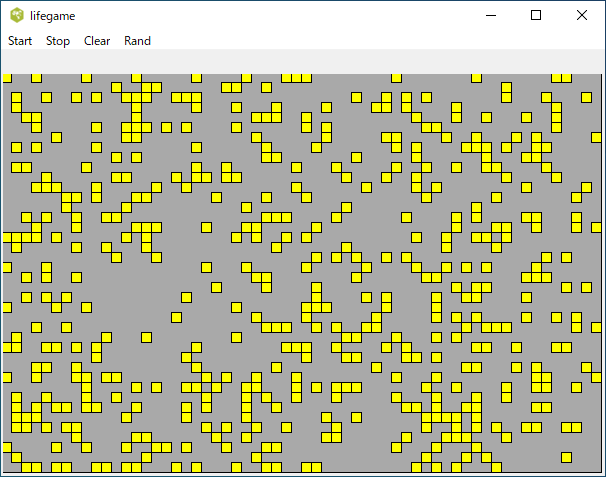 生命をランダムに配置
生命をランダムに配置
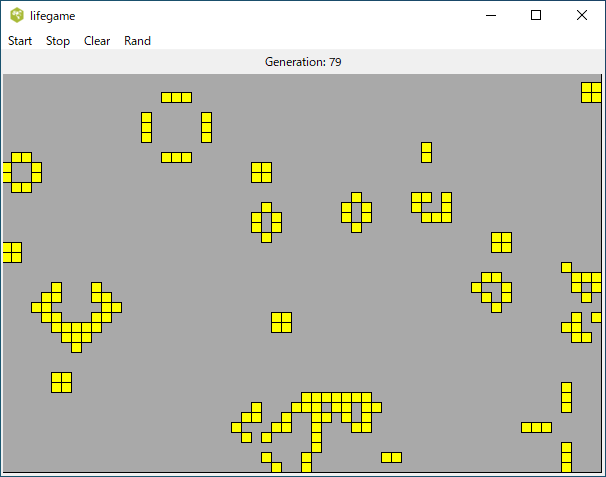 途中経過
途中経過
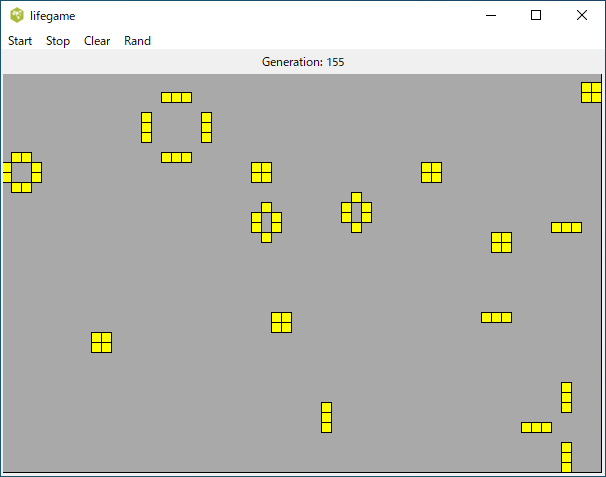 定常状態
定常状態
●プログラムリスト
#
# lifegame.tcl : ライフゲーム
#
# Copyright (C) 2019 Makoto Hiroi
#
# グローバル変数
set line 40
set column 60
set game_id ""
set buff ""
set generation 0
set cells [dict create]; # セルを表す図形 ID を格納
set world1 [dict create]; # 0: 死, 1: 生
set world2 [dict create]
# ラベル
label .l0 -textvariable buff
pack .l0
# キャンバス
canvas .c0 -width [expr $column * 10] -height [expr $line * 10]
.c0 create rectangle 0 0 [expr $column * 10] [expr $line * 10] -fill darkgray -tags back
pack .c0
# 世代を進める
proc next_gen {name1 name2} {
global line column cells
upvar $name1 w1 $name2 w2
for {set y 0} {$y < $line} {incr y} {
for {set x 0} {$x < $column} {incr x} {
set c 0
# 生きているセルをカウント
foreach d {{-1 -1} {0 -1} {1 -1} {-1 0} {1 0} {-1 1} {0 1} {1 1}} {
set x1 [expr $x + [lindex $d 0]]
set y1 [expr $y + [lindex $d 1]]
if {0 <= $x1 && $x1 < $column && 0 <= $y1 && $y1 < $line} {
incr c [dict get $w1 "$y1,$x1"]
}
}
if {[dict get $w1 "$y,$x"] == 0} {
if {$c == 3} {
dict set w2 "$y,$x" 1; # 誕生
.c0 raise [dict get $cells "$y,$x"] back
} else {
dict set w2 "$y,$x" 0
}
} else {
if {$c <= 1 || $c >= 4} {
dict set w2 "$y,$x" 0; # 過疎または過密
.c0 lower [dict get $cells "$y,$x"] back
} else {
dict set w2 "$y,$x" 1; # 存続
}
}
}
}
}
# セルの生成
proc make_cell {x y} {
set x1 [expr $x * 10]
set y1 [expr $y * 10]
.c0 create rectangle $x1 $y1 [expr $x1 + 10] [expr $y1 + 10] -fill yellow -tags cell
}
for {set y 0} {$y < $line} {incr y} {
for {set x 0} {$x < $column} {incr x} {
dict set cells "$y,$x" [make_cell $x $y]
dict set world1 "$y,$x" 0
dict set world2 "$y,$x" 0
}
}
# 乱数による初期化
proc init_game {} {
global game_id line column world1 cells
if {$game_id == ""} {
for {set y 0} {$y < $line} {incr y} {
for {set x 0} {$x < $column} {incr x} {
if {[expr rand()] < 0.2} {
dict set world1 "$y,$x" 1
.c0 raise [dict get $cells "$y,$x"] back
} else {
dict set world1 "$y,$x" 0
.c0 lower [dict get $cells "$y,$x"] back
}
}
}
}
}
# ゲームの進行を表示する
proc show_game {} {
global generation buff game_id world1 world2
if {$generation % 2 == 0} {
next_gen world1 world2
} else {
next_gen world2 world1
}
incr generation
set buff "Generation: $generation"
set game_id [after 300 show_game]
}
# ゲームの開始
proc start_game {} {
global game_id
if {$game_id == ""} {
show_game
}
}
# ゲームの停止
proc stop_game {} {
global game_id
if {$game_id != ""} {
after cancel $game_id
set game_id ""
}
}
# ゲームのクリア
proc clear_game {} {
global game_id line column world1 generation buff
if {$game_id == ""} {
for {set y 0} {$y < $line} {incr y} {
for {set x 0} {$x < $column} {incr x} {
dict set world1 "$y,$x" 0
}
}
.c0 lower cell back
set generation 0
set buff ""
}
}
# マウスによる入力
proc click {x1 y1} {
global game_id column line world1 cells
if {$game_id == ""} {
set x [expr ($x1 / 10) % $column]
set y [expr ($y1 / 10) % $line]
dict set world1 "$y,$x" [expr [dict get $world1 "$y,$x"] ^ 1]
if {[dict get $world1 "$y,$x"] > 0} {
.c0 raise [dict get $cells "$y,$x"] back
} else {
.c0 lower [dict get $cells "$y,$x"] back
}
}
}
# バインディング
.c0 bind back <Button-1> { click %x %y }
.c0 bind cell <Button-1> { click %x %y }
# メニューバー
menu .m -type menubar
. configure -menu .m
.m add command -label Start -underline 0 -command start_game
.m add command -label Stop -underline 0 -command stop_game
.m add command -label Clear -underline 0 -command clear_game
.m add command -label Rand -underline 0 -command init_game
# 初期化
clear_game